View two limit lines using EasySpectrum
December 18, 2018
This operating tip describes how to activate two limits using Monitor mode in SIGLENTs EasySpectrum software:
Open monitor mode by right-clicking on the instrument you wish to control:
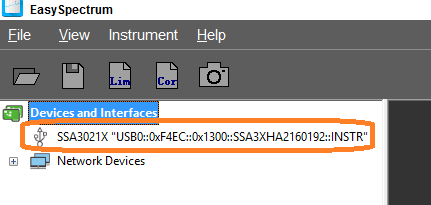
Select Limit, Set the Type to Point, and then Edit:
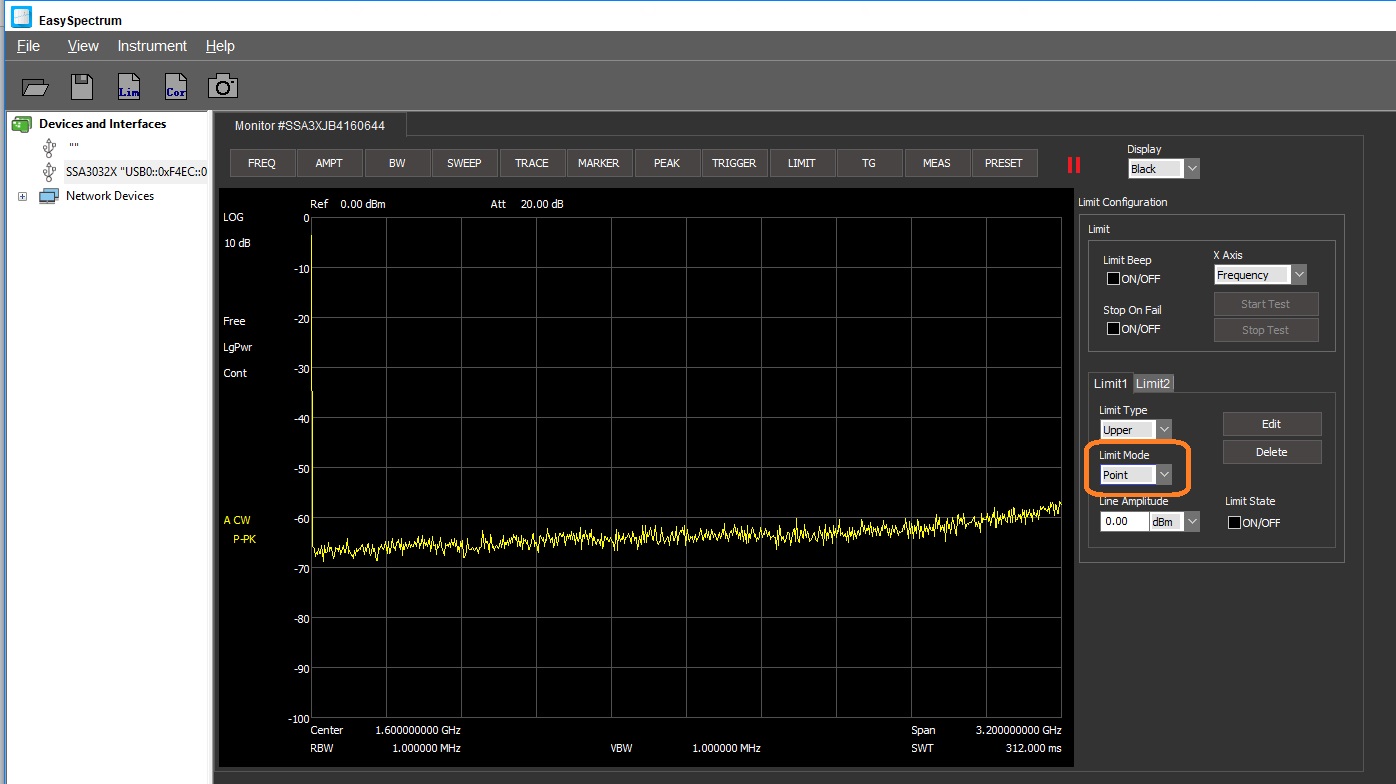
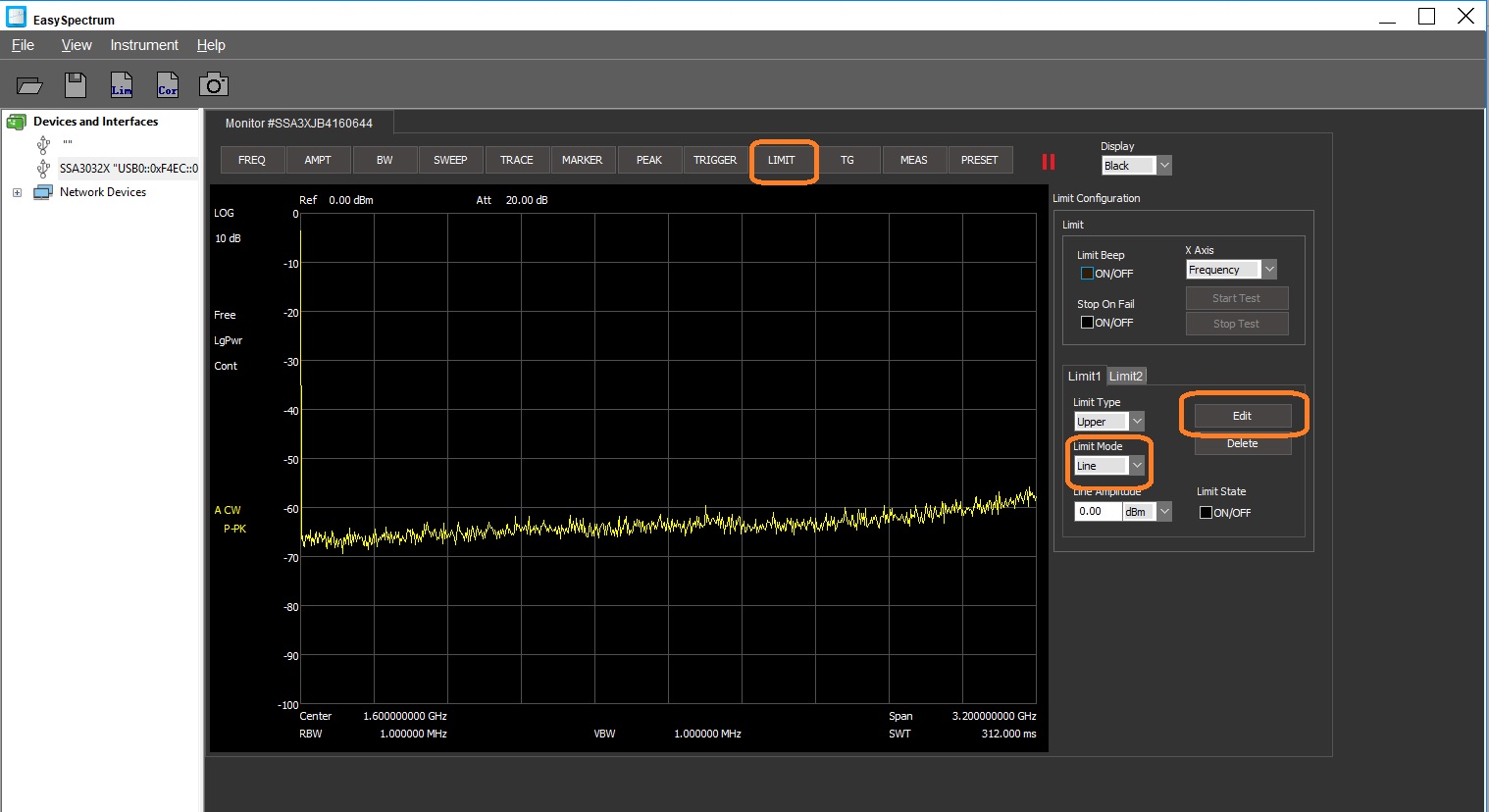
Now, change the units and configure the points.. pressing Add to add them to the list:
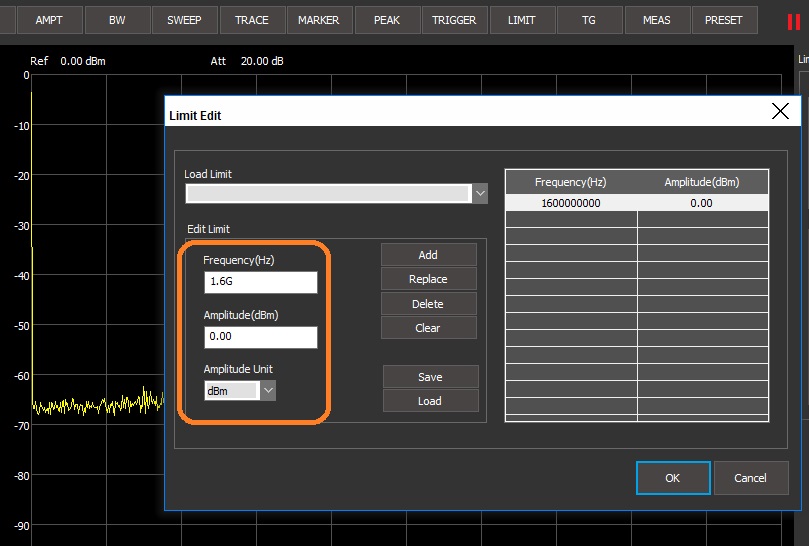
Now, save the file…
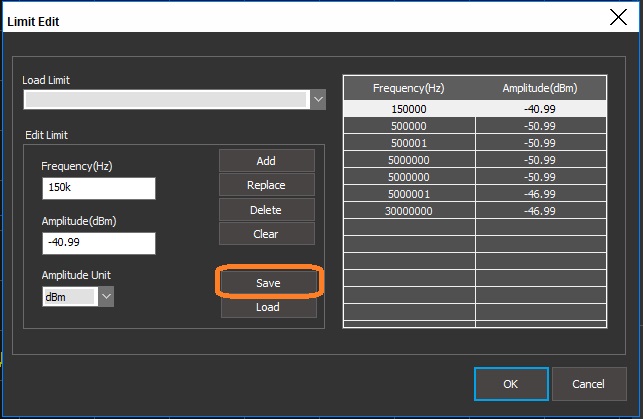
Now, you can activate the limit by selecting the “Limit State” to ON…
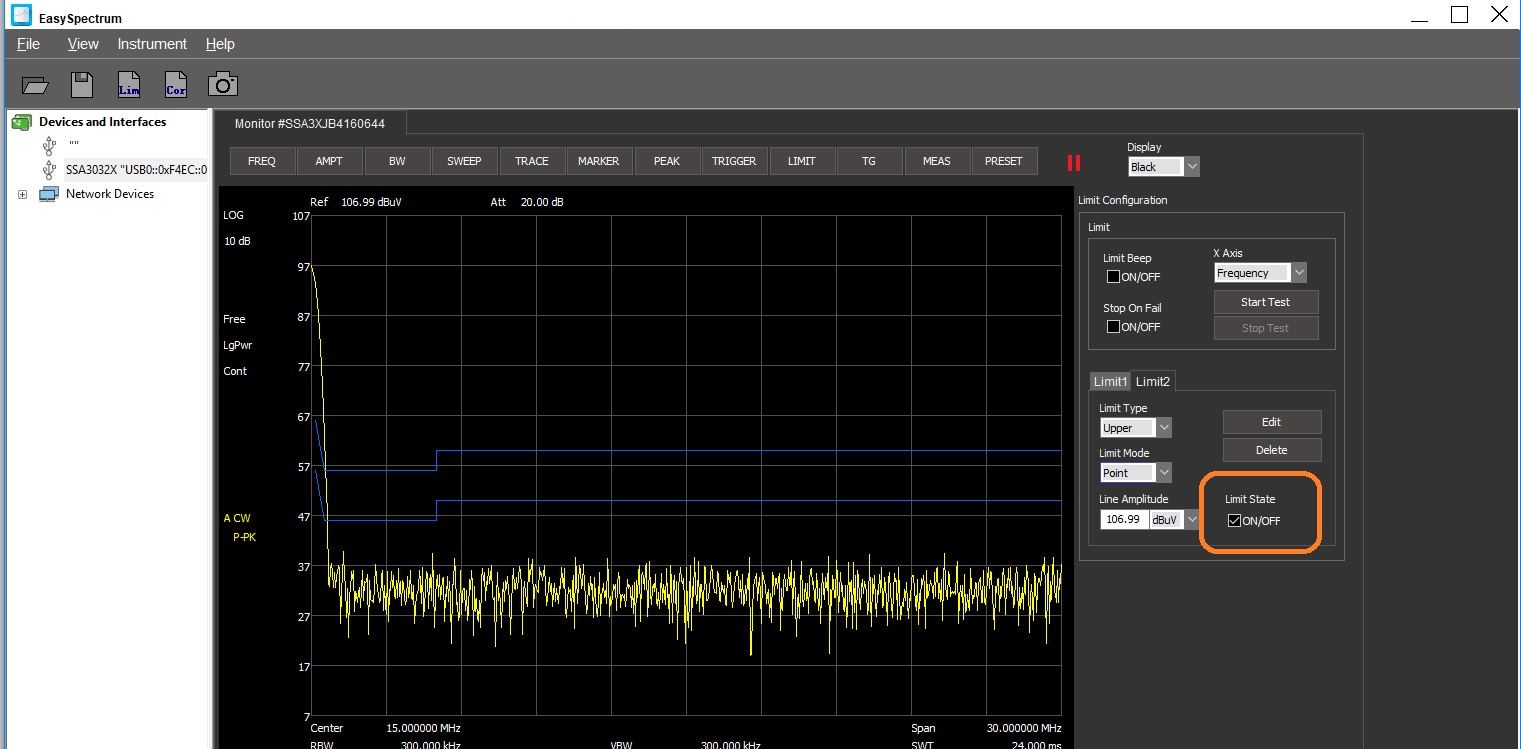
You can load a saved limit, edit, and save as a new file to build new limits.
Then load it for Limit2 and activate both lines.
