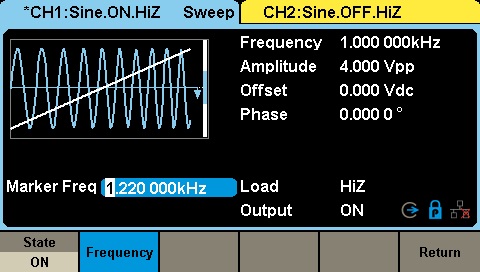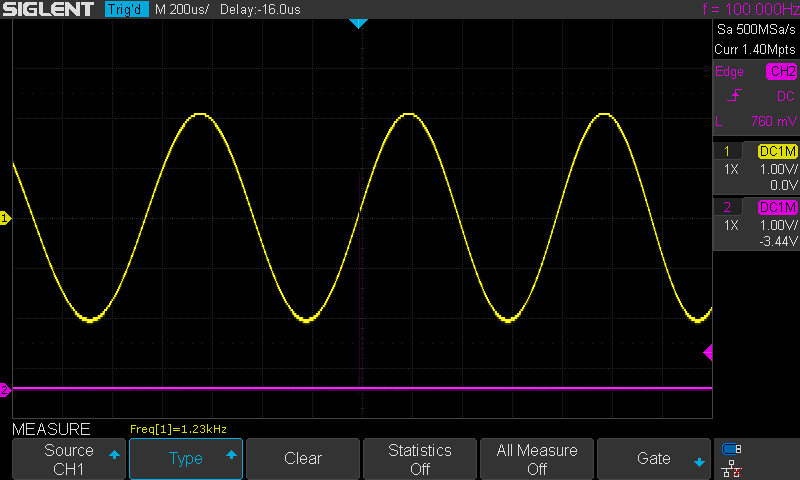How to activate the SDG sweep marker function
May 31, 2019
The SIGLENT SDG6X series of arbitrary waveform generators feature a frequency marker function that will output a signal when the sweep output passes through a user-defined target frequency.
This can be very helpful when synchronizing measurements with other instrumentation, like oscilloscopes, that have no other way of syncing up with the frequency sweep.
To activate the frequency marker:
- Activate the sweep function by pressing the Sweep button on the SDG6X front panel
- Configure the sweep parameters. Here, we are going to sweep from 500 Hz to 1.5 kHz and the sweep time will be 100 ms (0.1 s).
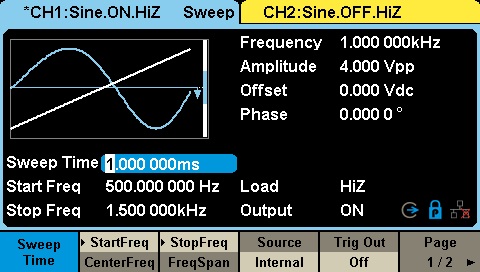
3. Go to page 2/2 and press FreqMarker
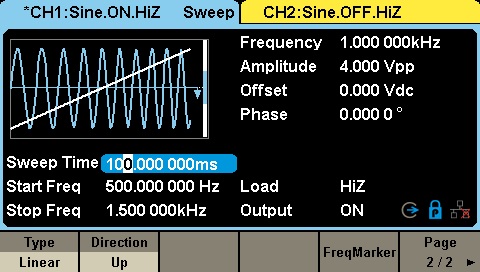
4. Set the marker frequency to 1.11 kHz and set the state to ON
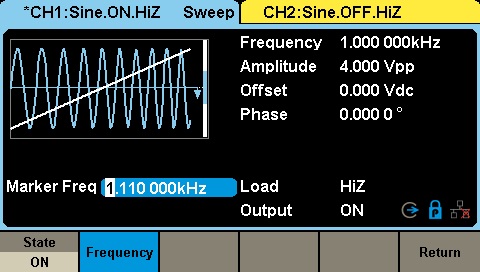
Now, we can capture the sweep on a scope, as shown below:
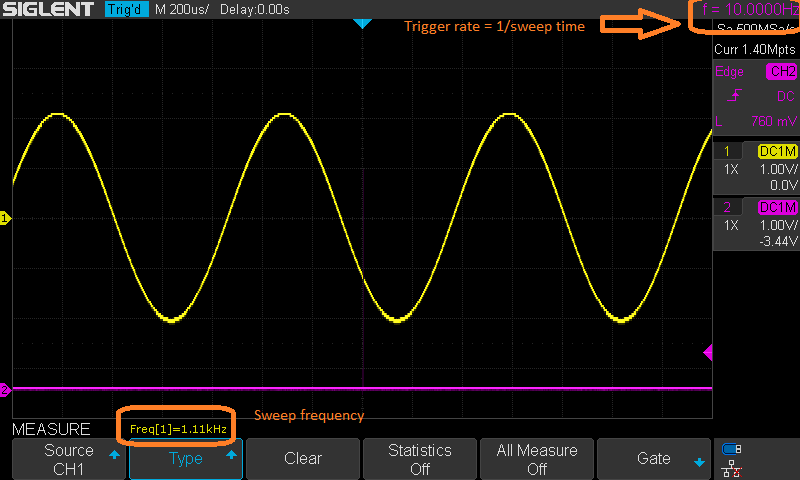
The frequency marker will output a pulse at the same time that the sweep frequency meets the setpoint for marker frequency.
In the first example, the sweep time was set to 100 ms. So, we should see 10 output pulses every second, or a 10 Hz repetition frequency and the output sweep waveform should be at 1.11 kHz, our marker frequency setpoint. Which we can confirm on the scope.
If we change the marker frequency to 1.22 kHz and the sweep time to 10 ms, we should see the marker frequency pulse occur one hundred times a second (100 Hz) and the sweep frequency should be at 1.22 kHz: