SDS1000X/X+/2000X Security Erase
October 25, 2017
The Security Erase process deletes all user data and clears available volatile and non-volatile memory.
To perform a security erase process, follow these steps:
1. Press Save/Recall
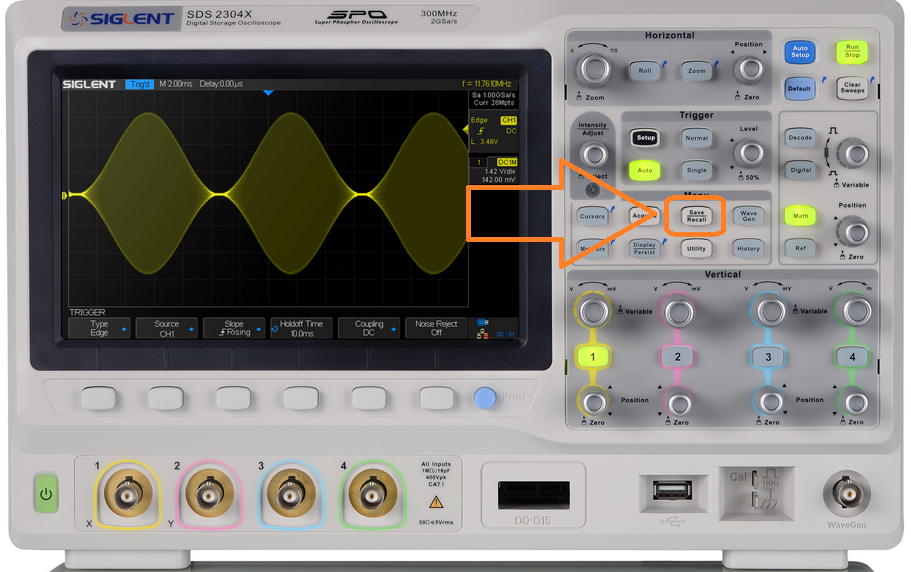
2. Press Security Erase
3. Press Confirm to begin the process
After the process is complete, you can reconfigure the scope for measurements.
