How do I perform a Self-Calibration with my SDS oscilloscope?
October 12, 2017
Self-Calibration with the SDS1000, 1000X, 2000, and 2000X Series Oscilloscopes
Over time and temperature, the components in a test instrument can change and adversely alter the performance and measurement accuracy. Periodically running the self-calibration routine can help ensure top performance.
You can run the self-calibration routine at any time, but it is recommended if the operating temperature changes by more than 5° C.
1. Connect all probes, generators, or signal sources from the oscilloscope
2. Press the Utility button (On some SDS1000 scopes, the Self Cal softkey may be located on another menu page. Simply scroll through the Utility menu pages until you find it)
3. Choose “Do Self Cal” and follow the on-screen prompts.
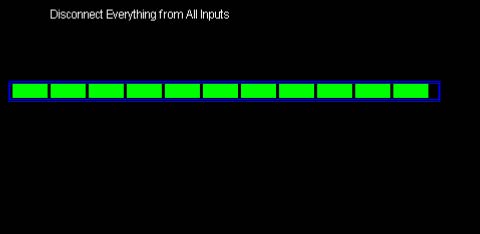
For more information, check the Oscilloscope Webpage, or contact your local Siglent office.
