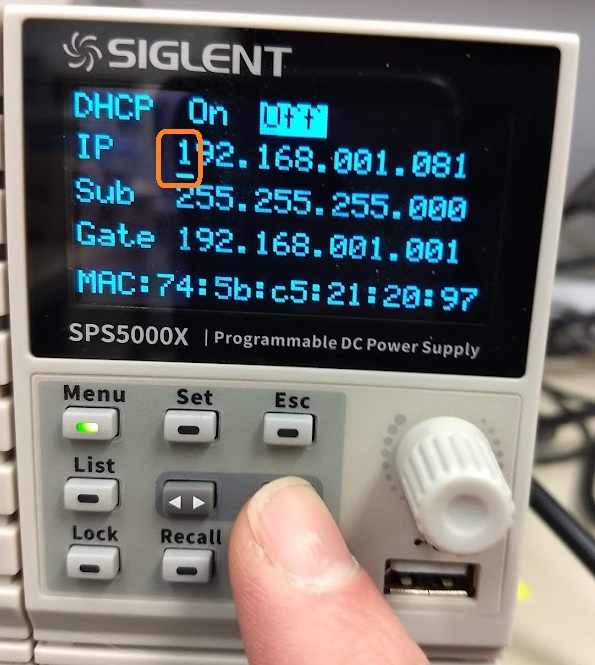How to set the IP address manually on an SPS5000X
January 19, 2022
- Enter the communications menu by pressing Menu > Rotate knob > highlight Communication > Press knob to select
- Rotate to highlight LAN > Press knob
- Press knob to enable the “frame” that indicates you can change the values > select OFF (black background/bright letters indicates the current selection)
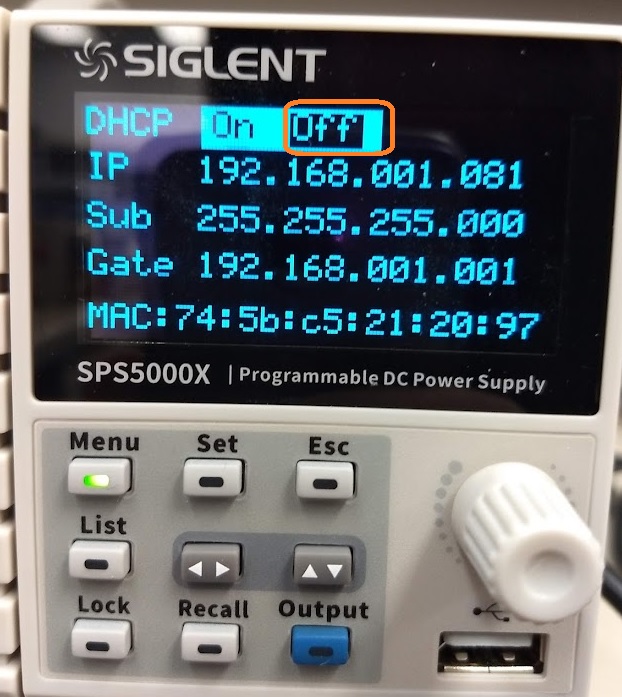
4. Now, use the Up/Down arrow button to move down the rows, left/right arrows to move within a selected row, rotate the knob to change values. The position is indicated by an underscore: